 |
| [size=4]VIRUS foto mới xuất hiện trên Yahoo - Cách diệt[/size] Một làn sóng mới của virus lây lan qua Yahoo Messenger và gửi phương tiện truyền thông các trang web để tất cả người dùng trong danh sách. Nếu bạn nhận được một liên kết giống như những người dưới đây, [size=6]đừng CLICK[/size] Photo http://limpskr.com/image.php Photo http://kompnk.com/image.php Photo http://yunphotos.net/image.php Photo http://domeimg.com/image.php Photo http://vertiphotos.com/image.php Photo http://myphotoarchives.net/image.php Photo http://mycomimg.com/image.php Photo http://smallimg4u.com/image.php Photo http://miggiphotos.com/image.php Photo http://funwiththisguy.com/image.php Photo http://ariafotos.com/image.php Photo http://zhelefun.com/image.php Photo http://tviceimg.com/image.php Photo http://tusfbfotos.com/image.php Photo http://twittersphoto.com/image.php Photo http://tuesimages.com/image.php Photo http://red-myspace.com/image.php Photo http://tvicephotos.com/image.php Photo http://ceceliaimg.com/image.php [size=4]Cách diệt TẢi về: [/size] http://download.cnet.com/Malwarebyte...=dl&tag=button [size=4][size=2] [/size][/size] Keygen http://www.mediafire.com/?v3izljymajm Cài đặt chương trình và cuối cùng là đảm bảo rằng bạn kiểm tra sau đây: - Cập nhật Malwarebytes 'Anti-Malware - Chạy Malwarebytes 'Anti-Malware - Click Finish. - Sau khi phát động chương trình, chọn Perform full scan và nhấn Scan. - Sau khi hoàn thành click OK và sau đó hiển thị kết quả. 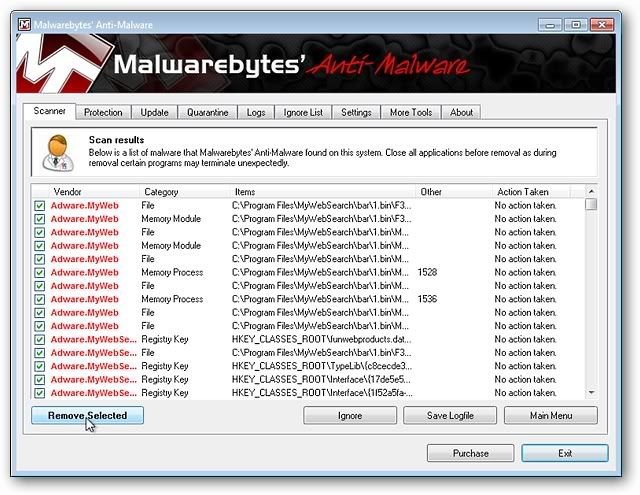 - Hãy chắc chắn rằng tất cả mọi thứ được kiểm tra và nhấp vào Remove Selected. Ai có cài đặt Kaspersky Antivirus 2010 hoặc Kaspersky Internet Security 2010, cập nhật và quét đầy đủ hệ thống 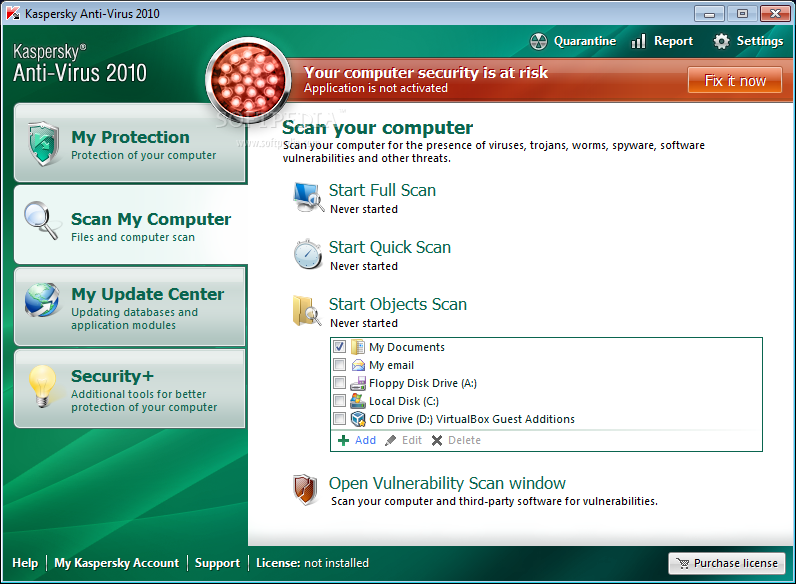 Hoặc Tải về http://devbuilds.kaspersky-labs.com/devbuilds/AVPTool/ - Cài đặt - Scan  Diệt bằng tay Tự xóa những tập tin này: C: Windows mds.sys C: Windows mdt.sys C: Windows winbrd.jpg C: Windows infocard.exe (có thể có một vài tên), C: Program Files infocard.exe (có thể có một vài tên) C: Program Files mds.sys C: Program Files mdt.sys C: Program Files winbrd.jpg C: Users Public mds.sys C: Users Public mdt.sys C: Users Public infocard.exe (có thể có một vài tên) C: Users Public winbrd.jpg C: Documents and Settings Administrator mds.sys C: Documents and Settings Administrator mdt.sys C: Documents and Settings Administrator infocard.exe (tên nhiều) C: Documents and Settings Administrator winbrd.jpg C: Documents and Settings mds.sys C: Documents and Settings mdt.sys C: Documents and Settings infocard.exe (nhiều tên) C: Documents and Settings winbrd.jpg * Là tên người dùng. Tự xóa các khóa registry: [HKEY_CURRENT_USERSoftwareMicrosoftWindowsCurre ntVersionRun]“Firewall Administrating”=”C:\WINDOWS\infocard.exe” [HKEY_LOCAL_MACHINESOFTWAREMicrosoftWindowsCurr entVersionRun]“Firewall Administrating”=”C:\WINDOWS\infocard.exe” [HKEY_LOCAL_MACHINESOFTWAREMicrosoftWindows NTCurrentVersionTerminal ServerInstallSoftwareMicrosoftWindowsCurrentV ersionRun]“Firewall Administrating”=”C:\WINDOWS\infocard.exe” [HKEY_LOCAL_MACHINESYSTEMControlSet001ServicesS haredAccessParametersFirewallPolicyStandardProf ileAuthorizedApplicationsList]“C:\Documents and Settings\\Desktop\IM56245.JPG-www.myspace.com.exe”=”C:\WINDOWS\infocard.ex e:*:Enabled:Firewall Administrating” [HKEY_LOCAL_MACHINESYSTEMCurrentControlSetServic esSharedAccessParametersFirewallPolicyStandard ProfileAuthorizedApplicationsList]“C:\Documents and Settings\\Desktop\IM56245.JPGwww.myspace. com.exe”=”C:\WINDOWS\infocard.exe:*:Enabled: Firewall Administrating” [HKEY_USERSS-1-5-21-117609710-764733703-1957994488-1003SoftwareMicrosoftWindowsCurrentVersionRun]“Firewall Administrating”=”C:\WINDOWS\infocard.exe” * Là tên người dùng |
